Youtube က ဗီဒီယုိ ဖုိင္ေတြကုိ ယူခ်င္ရင္ပဲ ျဖစ္ျဖစ္၊ တစ္ျခား ဆုိက္ေတြက ဗီဒီယုိဖုိင္ေတြကုိ ယူခ်င္ရင္ပဲ ျဖစ္ျဖစ္ အလြယ္တကူ ရယူႏုိင္ပါတယ္။ အားနည္းခ်က္ကေတာ့ Mozilla Firefox နဲ႔ ဖြင့္ယူလုိ႔ မရတာ ျဖစ္ပါတယ္။ ယူခ်င္တယ္ဆုိရင္ IE နဲ႔ ယူႏုိင္ပါတယ္။ ေအာက္က အဆင့္မ်ားအတုိင္း လုပ္ႏုိင္ပါတယ္။ ေဆာ့၀ဲလ္ကုိ ဒီမွာ Click လုပ္ယူပါ။
Using Grab Pro to Download YouTube
Download YouTube step 1: Play YouTube. Grab Pro will start to grab the YouTube automatically:
-
Download YouTube step 2: Click yellow area to call out the item list. Click "Download it" to download the grabbed YouTube:
Download YouTube:

-
Download YouTube completed:

ကုိစုိးသူျမင့္လဲ ေက်နပ္ႏုိင္မယ္လုိ႔ ေမွ်ာ္လင့္ပါတယ္။ ေပ်ာ္ရႊင္ႏုိင္ၾကပါေစ။
ေမာင္ေစတနာ




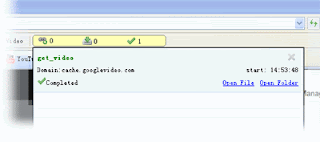
0 ယောက် မှတ်ချက်ပြုသည်:
Post a Comment